e766c6d465bbe7d15b0fd96a5447c536fa2b0a40
GUI for FFmpeg
Простенький интерфейс для консольной утилиты FFmpeg. Но я не являюсь автором самой утилиты FFmpeg.
FFmpeg — торговая марка Fabrice Bellard, создателя проекта FFmpeg.
Программное обеспечение является MIT (см. LICENSE) и использует сторонние библиотеки, которые распространяются на их собственных условиях (см. LICENSE-3RD-PARTY.txt).
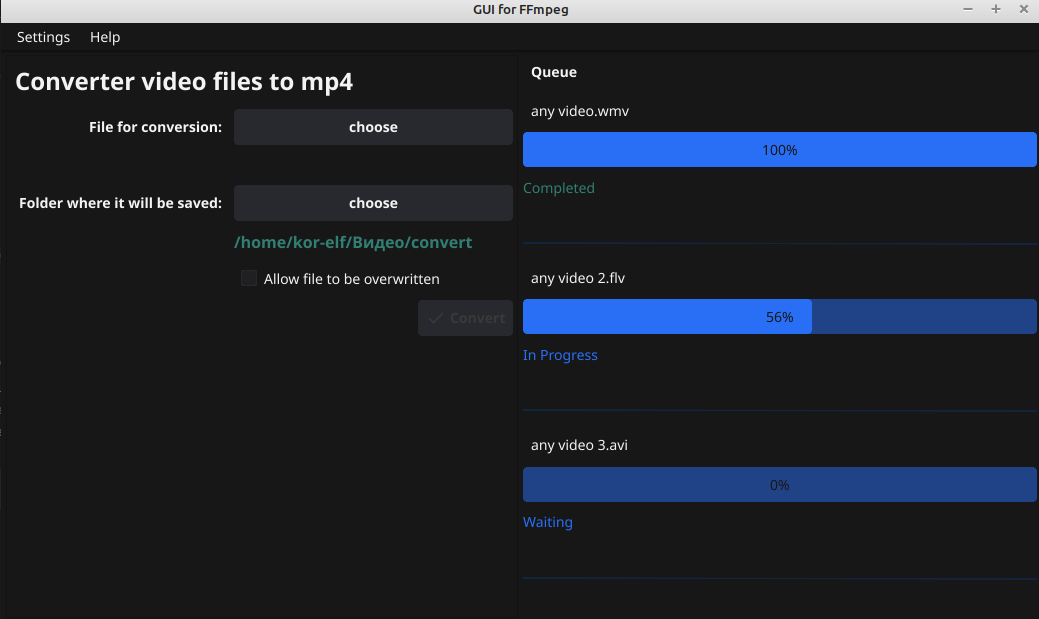
Скачать скомпилированные готовые версии можно тут: https://git.kor-elf.net/kor-elf/gui-for-ffmpeg/releases.
Установка через fyne:
- go install fyne.io/fyne/v2/cmd/fyne@latest
- fyne get git.kor-elf.net/kor-elf/gui-for-ffmpeg
Скомпилировать через исходники:
- git clone https://git.kor-elf.net/kor-elf/gui-for-ffmpeg.git
- Переходим в папку проекта и там переходим в папку src: cd gui-for-ffmpeg
- Ознакамливаемся, что нужно ещё установить для Вашей ОС для простого запуска (через go run) тут: https://docs.fyne.io/started/
- (не обязательный шаг) Просто запустить можно так: go run main.go
- go install github.com/fyne-io/fyne-cross@latest
- У Вас так же должен быть установлен docker
- О fyne-cross можно по подробней почитать тут: https://github.com/fyne-io/fyne-cross
-
- fyne-cross windows --icon icon.png --app-id "." -name "gui-for-ffmpeg"
- fyne-cross linux --icon icon.png --app-id "." -name "gui-for-ffmpeg"
- Создаться папка fyne-cross/bin и там будет созданна папка с тем названием под которую Вы компилировали приложения (linux-amd64 или windows-amd64).
- В папку fyne-cross/bin/linux-amd64 или fyne-cross/bin/windows-amd64 копируете:
- icon.png
- data
- languages
- LICENSE
- LICENSE-3RD-PARTY.txt
Структура должна получиться такая:
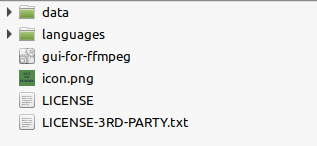
Работа с переводами:
- go install -v github.com/nicksnyder/go-i18n/v2/goi18n@latest
- goi18n merge -sourceLanguage ru -outdir languages languages/active.*.toml languages/translate.*.toml
- В файлах languages/translate.*.toml переводим текст на нужный язык
- goi18n merge -sourceLanguage ru -outdir languages languages/active.*.toml languages/translate.*.toml
Более подробно можно почитать тут: https://github.com/nicksnyder/go-i18n
Description
Простенький интерфейс к программе FFmpeg.
https://gui-for-ffmpeg.projects.kor-elf.net
Releases
12
Версия 1.0.1
Latest
Languages
Go
98.2%
Makefile
1.8%